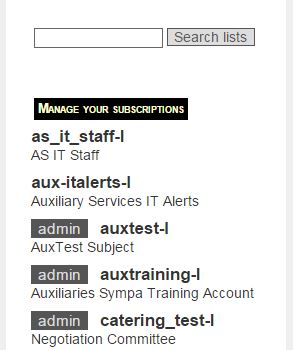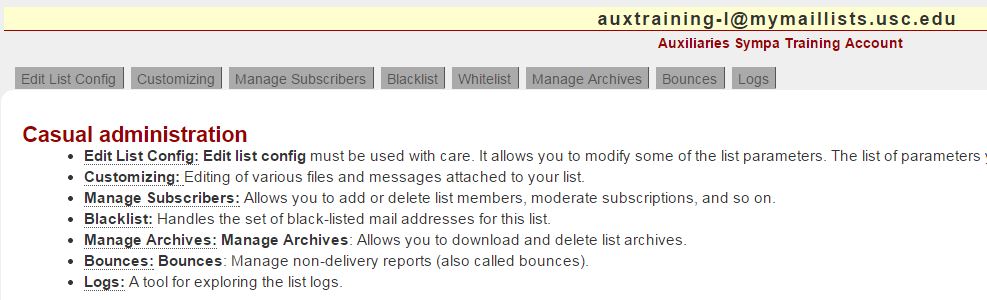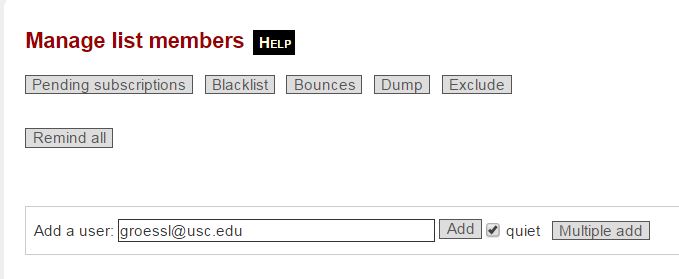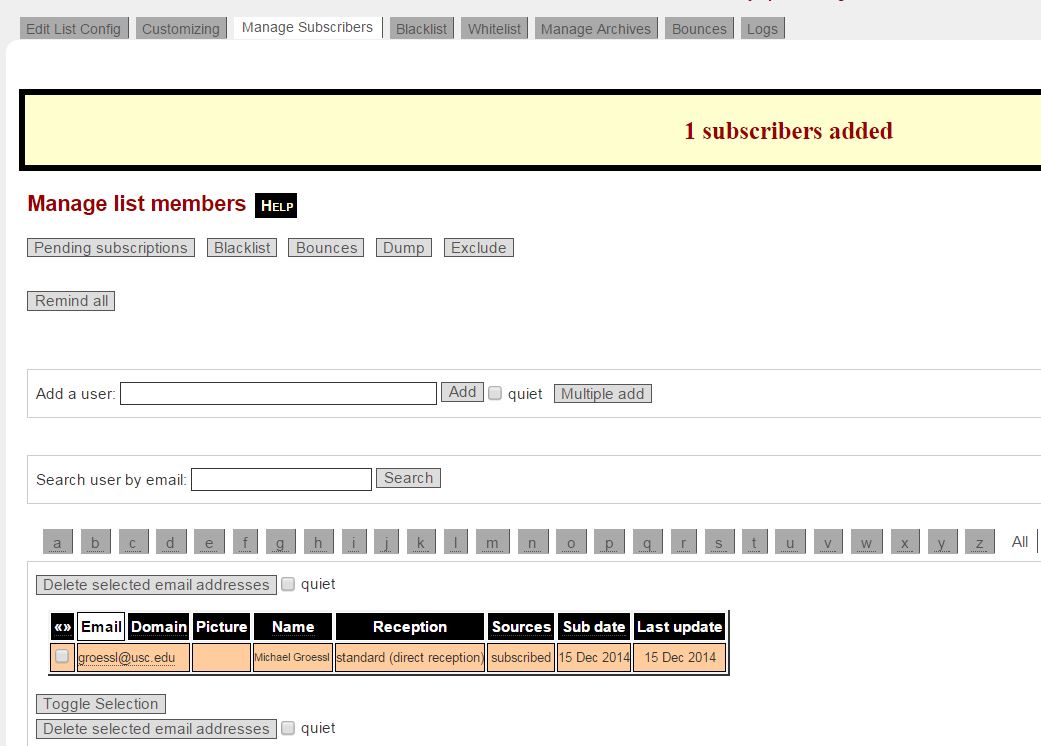Adding Subscribers to a Sympa Distribution Email Account
- Open up a Web Browser and go to https://mymaillists.usc.edu/sympa/lists
- Click on “USC persons must click here” located on upper right hand side
- Login with your USC Shibboleth Credentials
- Find the Email Distribution list Name that you would like to edit and click admin
- Click Manage Subscribers
- Enter the email address for whom you would like to add as a subscriber. Click “quiet” if you do not want an email sent to the user once added. Click “Add”