Deleting Bulk Subscribers to a Sympa Distribution Email Account
Deleting Bulk Subscribers to a Sympa Distribution Email Account
1. Open up a Web Browser and go to https://mymaillists.usc.edu/sympa/lists
2. Click on upper left hand side “USC persons must click here”

3. Login with you USC Shibboleth Credentials

4. Find the Email Distribution list Name that you would like to edit and click admin
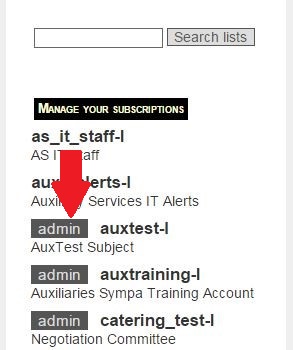
5. Click Manage Subscribers
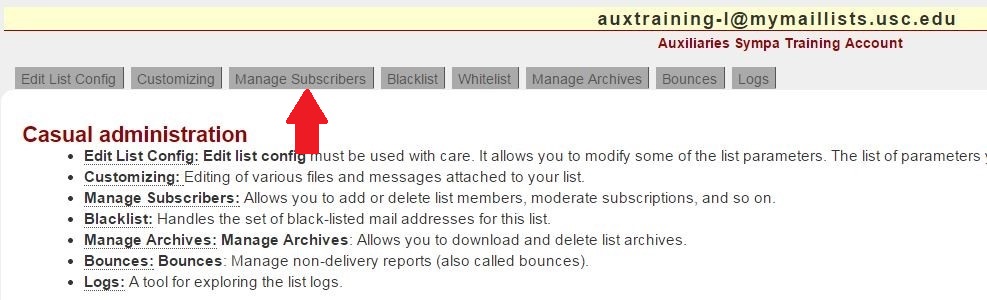
6. To delete multiple subscribers, select all the email addresses to be deleted. Click on the Toggle button to select multiple email addresses at a time.
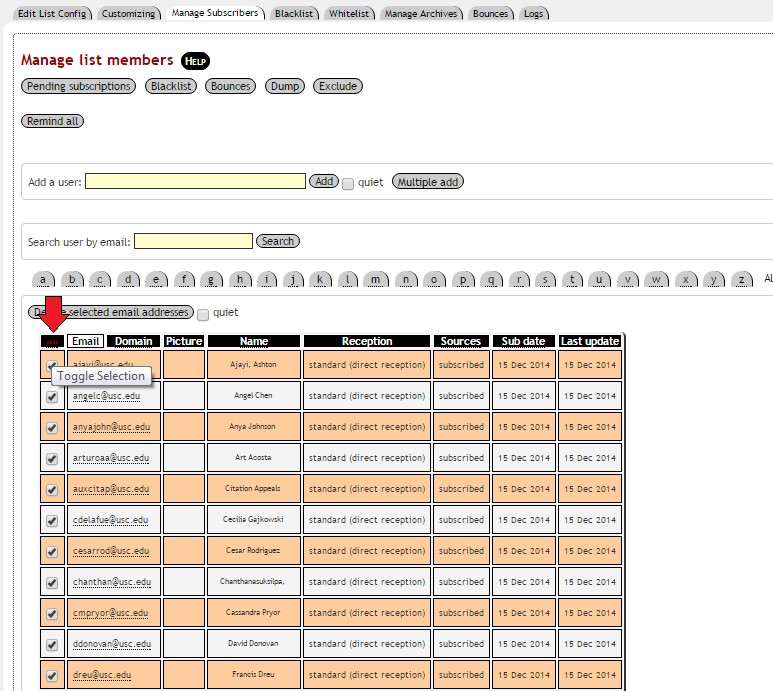
7. ** Note: Check the ‘quiet’ check box to avoid sending deletion notification to subscribers. Click on ‘Delete selected email addresses’ to delete all that are selected.
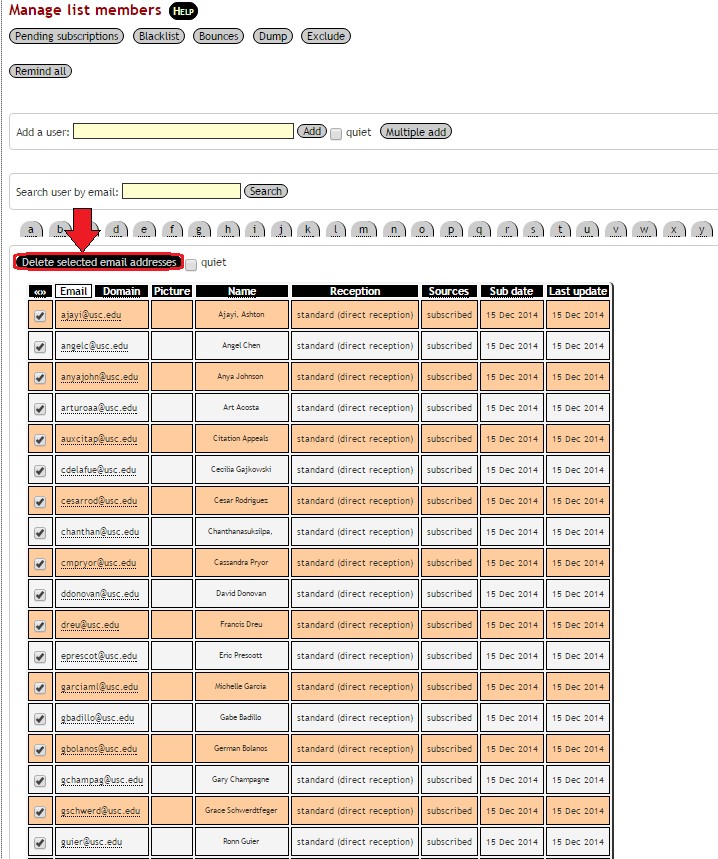
Posted in: Sympa