Install Software From Landesk Portal
Install Software From Landesk Portal
- Open the start menu and find the “LANDesk Management” folder. Open the “Portal Manager”.

- You will be able to see the required software item. If not, click on the refresh button.
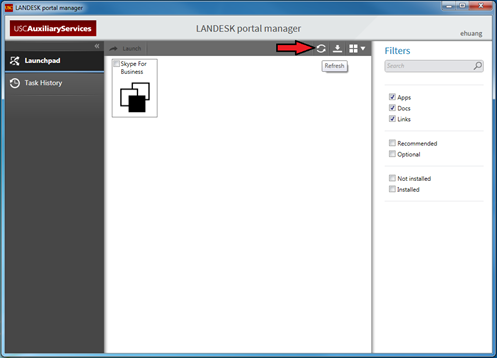
- Select the Software item (“Skype for Business” in this example) and click on the “Launch” button.
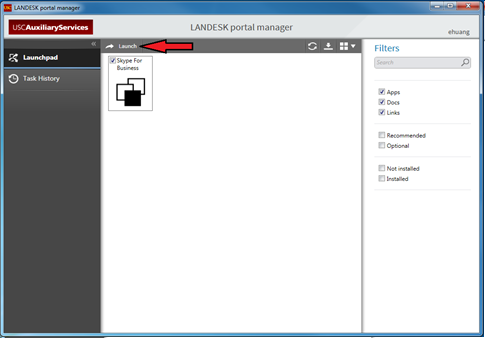
- The Software will be downloaded and installed.
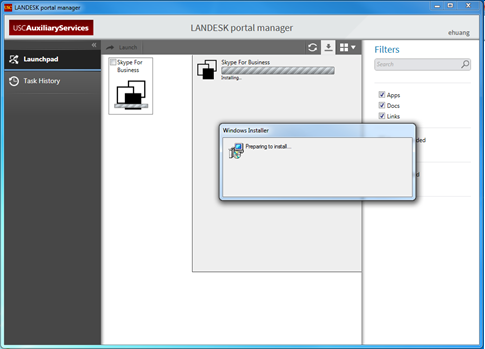
- Once the Installation is done, the item on the LANDesk Portal manager will disappear and the software Application launcher will be seen in the start menu.
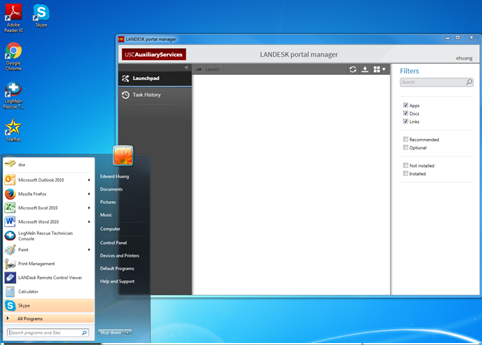
Posted in: General